The BCG Matrix (Boston Consulting Group Matrix) is a strategic framework that helps businesses analyze their product portfolio based on market growth rate and relative market share. It categorizes products into four quadrants: Stars, Cash Cows, Question Marks, and Dogs, each representing a unique combination of growth potential and profitability.
- Stars are high-growth, high-market-share products that require significant investment but have the potential to become Cash Cows.
- Cash Cows are low-growth, high-market-share products that generate steady revenue with minimal investment.
- Question Marks are high-growth, low-market-share products that require careful evaluation to decide whether to invest heavily or divest.
- Dogs are low-growth, low-market-share products that may drain resources and offer limited returns.
For online businesses, the BCG Matrix is invaluable in understanding which products drive success and which may need rethinking. Applied to Google Ads campaigns, this framework allows e-commerce sites to allocate their advertising budget effectively. By identifying where each product or ad group falls within the matrix, businesses can strategically invest in high-potential offerings, maximize returns on established performers, and make informed decisions about underperforming products. This ensures a well-rounded approach to optimizing marketing efforts and improving overall profitability.
Applying the BCG Matrix to Website Traffic and Conversion Rates
We can apply the BCG Matrix to website traffic versus conversion rate to gain deeper insights into the performance of different products or categories within an e-commerce site. Instead of market share and growth, the axes are adapted to reflect traffic volume (low to high) and conversion rate (low to high). Products or campaigns with high traffic and high conversion rates become your Stars, representing significant opportunities that justify continued investment. Cash Cows are those with high conversion rates but lower traffic, indicating reliable performers that need minimal promotion. Question Marks are high-traffic, low-conversion products, signaling a need for optimization in messaging or targeting. Lastly, Dogs are low-traffic, low-conversion items, which may require reevaluation or removal. This approach helps online businesses focus their Google Ads budget and SEO efforts on high-performing products while identifying areas for improvement or divestment, ensuring better resource allocation and higher returns.
Leveraging Median Scores to Apply the BCG Matrix Effectively
To effectively use the BCG Matrix with traffic and conversion rate, start by calculating the median values for both metrics across your product portfolio. The median traffic value separates high-traffic products from low-traffic ones, while the median conversion rate distinguishes high-conversion performers from low-conversion ones. Once these benchmarks are established, plot your products into the four quadrants of the matrix:
- Stars (High Traffic, High Conversion Rate): These are your top performers, driving both significant traffic and conversions. Focus on scaling these products with sustained investment in ads and promotions.
- Cash Cows (Low Traffic, High Conversion Rate): These products are highly efficient in converting visitors, despite lower traffic. Consider maintaining their current strategies while exploring ways to increase traffic through targeted campaigns.
- Question Marks (High Traffic, Low Conversion Rate): These products attract a lot of visitors but struggle with conversions. Analyze their landing pages, pricing, and messaging to identify areas for optimization.
- Dogs (Low Traffic, Low Conversion Rate): These underperformers may require rethinking their relevance or marketing strategy. If improvement isn’t feasible, consider reducing ad spend or removing them from your portfolio.
By using the median scores as your dividing lines, the BCG Matrix helps you visualize your products’ performance, prioritize your marketing efforts, and allocate resources more effectively.
The scatter plot from our example provides valuable insights for Google Ads experts in optimizing campaign strategies by distinguishing products that require traffic growth versus those needing a stronger focus on conversions. Each data point represents a product, plotted by its traffic (X-axis) and conversion rate (Y-axis).
- High Traffic, Low Conversion Rate: Products in this category attract visitors but fail to convert. These should be prioritized for conversion-focused campaigns, such as refining ad copy, improving landing page design, or using retargeting strategies.
- Low Traffic, High Conversion Rate: These products perform well with the limited audience they reach. The focus here should be on traffic-generation campaigns, such as broadening audience targeting, increasing ad spend, or leveraging high-performing keywords to drive more visitors.
- High Traffic, High Conversion Rate: These are the stars of your portfolio. To maximize their impact, consider scaling campaigns to further dominate the market and sustain their high performance.
- Low Traffic, Low Conversion Rate: These products may not be viable for extensive investment. However, they present opportunities for experimentation or repositioning to determine their potential value.
By analyzing the scatter plot, Google Ads experts can strategically allocate budgets and tailor campaigns to achieve traffic or conversion goals, driving better results for e-commerce businesses.
Data Visualization Tools
Businesses can streamline the process of creating scatter plot visualizations by integrating Google Analytics with tools like Looker Studio (formerly Google Data Studio). This integration allows for seamless access to traffic and conversion rate data, enabling the quick creation of scatter plots to visualize product performance effectively. By linking their analytics data, businesses can build dynamic dashboards that update in real-time, providing actionable insights at a glance. Additionally, advanced visualization tools like Tableau and Power BI offer robust options for creating custom scatter plots and other data visualizations, allowing deeper analysis with features like advanced filtering, drill-down capabilities, and interactive reporting. Leveraging these tools ensures that businesses can make data-driven decisions to optimize their Google Ads campaigns efficiently.
If you’re interested in learning how to create scatter plot visualizations or integrate tools like Google Analytics with Looker Studio, Tableau, or Power BI, I’d be happy to guide you through the process. Whether you’re looking to set up dynamic dashboards, analyze traffic and conversion data, or optimize your Google Ads campaigns, feel free to reach out to me directly. You can contact me for a personalized walkthrough or advice tailored to your business needs. Let’s work together to turn your data into actionable insights!
Conclusion
The BCG Matrix offers a powerful framework for e-commerce businesses to analyze and optimize their product portfolio, whether it’s through traffic and conversion data or market dynamics. By identifying Stars, Cash Cows, Question Marks, and Dogs, businesses can allocate resources more effectively and achieve better results. When applied to Google Ads campaigns, this strategic approach ensures that ad budgets are used efficiently to maximize ROI.
Integrating tools like Google Analytics with visualization platforms such as Looker Studio, Tableau, or Power BI further enhances the process, enabling businesses to create actionable scatter plots and dashboards. These visualizations provide clear insights into which products need traffic-driven strategies and which require conversion optimization. Armed with these tools and strategies, businesses can make data-driven decisions to enhance their marketing performance and overall profitability.
For a hands-on guide or tailored support in implementing these strategies, don’t hesitate to reach out. Together, we can transform your data into a roadmap for e-commerce success!





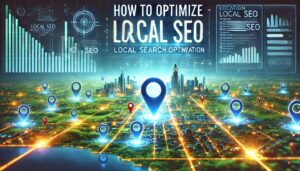


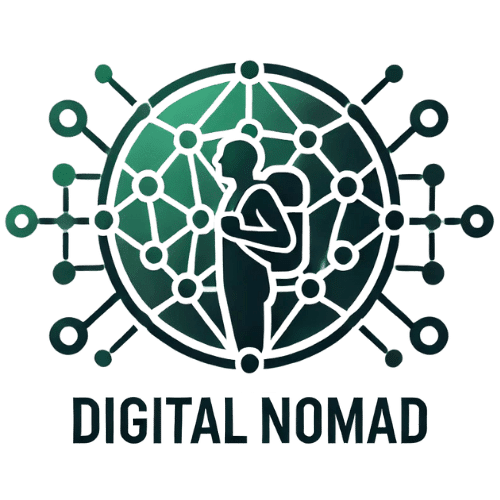
1 thought on “Mastering the BCG Matrix: Optimizing Your Google Ads Campaign for Ecommerce Success”
This was such a helpful read! I especially liked your point about Leveraging Median Scores. Thanks for sharing your insights—it gave me a new perspective!