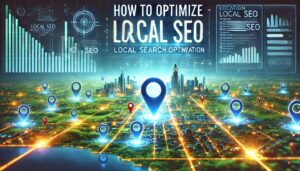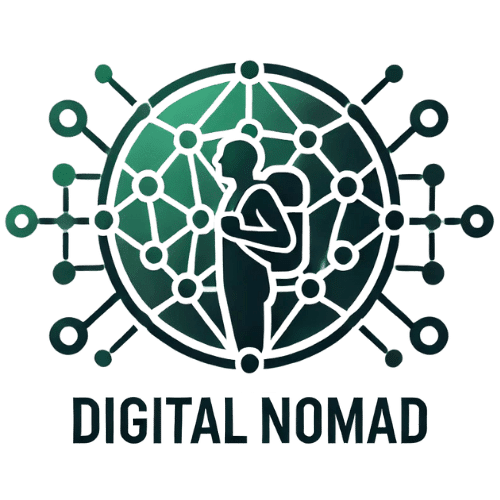In the digital world, your website’s success depends on more than just looking good—it’s about being discovered. An SEO-friendly page is like a beacon for search engines, helping your site climb the ranks and attract the right audience. But what exactly makes a page SEO-friendly? Let’s break down the anatomy of the perfect page and how to create one that not only ranks but also converts.
1. The Power of a Strong Title Tag
Your title tag is the first thing users see on search engine results pages (SERPs), and it plays a significant role in grabbing attention and driving clicks.
What Makes a Great Title Tag?
- Keyword Placement: Include your primary keyword naturally and early in the title.
- Length: Keep it under 60 characters to avoid truncation.
- Clarity: Make it compelling, descriptive, and aligned with what users are searching for.
Example: Instead of “Tips for SEO,” go for “10 Expert Tips for Mastering SEO in 2025.”
2. Meta Descriptions That Sell
While not a direct ranking factor, meta descriptions significantly impact click-through rates (CTR). Think of it as your elevator pitch.
How to Craft the Perfect Meta Description:
- Keep It Short: Stay under 160 characters.
- Include a Call-to-Action: Encourage users to click with phrases like “Learn more,” “Discover how,” or “Find out why.”
- Use Keywords Naturally: Highlight the main keyword to match user intent.
3. A User-Friendly URL Structure
Your URL is more than just a web address—it’s a ranking signal. An optimized URL improves usability and search engine visibility.
Best Practices for SEO-Friendly URLs:
- Keep it short and simple.
- Use hyphens (-) to separate words.
- Include your target keyword.
- Avoid numbers or special characters unless necessary.
Example: Use “example.com/perfect-seo-page” instead of “example.com/page12345.”
4. High-Quality, Engaging Content
Content remains king, but only if it’s relevant, valuable, and engaging. Search engines prioritize pages that answer users’ questions effectively.
Key Elements of SEO-Friendly Content:
- Keyword Optimization: Use keywords naturally throughout the content, especially in headers, the first 100 words, and the conclusion.
- Length: Aim for comprehensive content that fully addresses the topic.
- Formatting: Break up text with headings, bullet points, and short paragraphs.
- Multimedia: Use images, videos, and infographics to enhance engagement.
5. Headers That Guide and Rank
Headers (H1, H2, H3, etc.) are essential for both readability and SEO. They help structure your content, making it easier for users and search engines to understand.
Header Tips:
- Use one H1 tag per page as the main title.
- Incorporate keywords into subheadings (H2, H3).
- Keep headings descriptive and relevant to the content.
6. Optimize Images for SEO
Images are not just decorative—they’re an integral part of your page’s SEO. Properly optimized images improve load speed and help with search engine rankings.
Image Optimization Tips:
- Use descriptive file names (e.g., “seo-friendly-page.jpg”).
- Add alt text that includes keywords.
- Compress images to improve loading times without sacrificing quality.
7. Internal Links for Navigation and SEO
Internal linking helps users and search engines navigate your site while distributing authority across pages.
How to Use Internal Links Effectively:
- Link to relevant pages using descriptive anchor text.
- Ensure links are natural and not overdone.
- Create a logical link structure to guide users through your content.
8. External Links to Build Credibility
Linking to high-quality, authoritative sites adds value to your content and shows search engines that you’re citing trustworthy sources.
Best Practices for External Links:
- Link sparingly and only to reputable websites.
- Use “nofollow” tags if linking to less authoritative sources.
- Make sure links open in a new tab to keep users on your site longer.
9. Mobile-Friendliness Is Non-Negotiable
With the majority of searches happening on mobile devices, your page needs to look and function perfectly on smaller screens.
How to Optimize for Mobile:
- Use responsive design to adapt to all screen sizes.
- Test your page with Google’s Mobile-Friendly Test.
- Ensure text is readable without zooming, and buttons are easy to click.
10. Speed Matters More Than Ever
Page load speed is a critical ranking factor. A slow page not only frustrates users but also hurts your SEO performance.
Speed Optimization Tips:
- Compress images and enable browser caching.
- Minimize JavaScript and CSS files.
- Use a reliable hosting provider and a content delivery network (CDN).
11. Schema Markup for Rich Results
Schema markup helps search engines understand your content better and enables rich snippets, like star ratings and FAQs, to appear in SERPs.
Where to Use Schema Markup:
- Reviews and ratings.
- Products and pricing.
- Events and FAQs.
12. A Call-to-Action That Converts
An SEO-friendly page isn’t just about attracting visitors—it’s about converting them. A strong call-to-action (CTA) drives users to take the next step, whether it’s making a purchase, subscribing, or contacting you.
CTA Tips:
- Place your CTA prominently above the fold.
- Use action-oriented language like “Get Started” or “Learn More.”
- Ensure your CTA stands out visually.
Conclusion
Creating the perfect SEO-friendly page is both an art and a science. It’s about balancing technical optimization with user-centric design and content. By implementing the elements above, you’ll not only improve your rankings but also provide a seamless experience for your visitors.
Remember, SEO is an ongoing process, so keep testing, analyzing, and refining your pages. The better you optimize, the closer you get to becoming the go-to source in your industry.