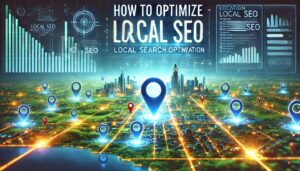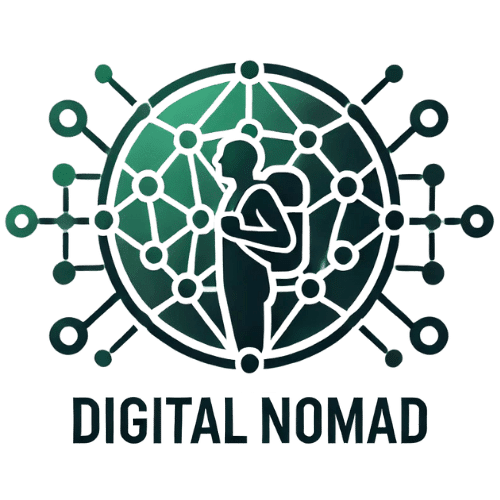When most people hear “SEO,” they think of keywords, content creation, and backlinks. But behind every high-ranking website lies an unsung hero: technical SEO. While it doesn’t have the glitz and glamour of creative content, technical SEO is the foundation that makes everything else work. If your website’s backend isn’t optimized, all your efforts in content and design might go unnoticed by search engines—and by users.
In this guide, we’ll break down what is technical SEO, why it matters, and actionable ways to master the backend optimization of your website. Whether you’re a total beginner or brushing up on your knowledge, this is your go-to resource.
Technical SEO Meaning: What Is It Exactly?
Let’s start with the basics: technical SEO refers to optimizing your website’s infrastructure to make it easier for search engines to crawl, index, and rank. Unlike content optimization, which focuses on user-facing aspects, technical SEO improves the invisible but critical components of a website, such as:
- Site speed
- Mobile-friendliness
- URL structure
- XML sitemaps
- Security (SSL certificates)
In short, technical search engine optimization ensures that search engines can find and understand your site. It’s like clearing the pathways in a dense forest so that explorers (or search bots) can find every hidden gem.
Why Technical SEO Is Important
Why technical SEO is important isn’t just a question of crawling or indexing—it’s about user experience, rankings, and conversions. Here’s why it’s vital:
- Search Engine Accessibility: Without a technically optimized website, search engines like Google may struggle to find and display your content.
- User Experience: Technical issues like slow loading, broken links, or poor mobile responsiveness frustrate visitors and drive them away.
- Improved Rankings: Search engines favor websites that load quickly, are secure, and work seamlessly on any device.
- Competitive Advantage: Businesses that nail their technical SEO outperform competitors that overlook their backend optimization.
Technical SEO Examples
To better understand SEO technical optimization, let’s look at some practical technical SEO examples:
- Site Speed Optimization: Compressing images and reducing unnecessary code to ensure faster page loading times.
- Mobile Optimization: Creating a responsive design that looks great and works well on smartphones and tablets.
- Fixing Broken Links (404s): Redirecting broken links to maintain user experience and prevent link loss.
- XML Sitemap Creation: Submitting a sitemap to search engines to help them crawl your website more effectively.
- HTTPS Implementation: Using SSL certificates to secure your website, earning trust from both users and search engines.
These are just a few ways technical SEO works behind the scenes to improve your website’s overall performance.
Key Elements of Technical SEO
Ready to get your hands dirty? Here are the major components you need to master to ace technical SEO:
1. Site Speed Optimization
Page speed is a ranking factor and directly impacts user experience. A slow-loading site frustrates visitors and increases bounce rates. Here’s what you can do:
- Use tools like Google PageSpeed Insights to identify bottlenecks.
- Compress images and reduce file sizes.
- Minimize JavaScript, CSS, and HTML code.
- Use caching to improve load times.
2. Mobile-Friendly Design
With mobile devices accounting for over 60% of web traffic, a responsive website is non-negotiable. Use Google’s Mobile-Friendly Test to check your site’s performance on mobile devices and fix any errors.
3. URL Structure
A clean, well-organized URL structure helps search engines and users understand your site hierarchy. For example:
- Good URL:
example.com/services/seo-optimization - Bad URL:
example.com/?p=123
Pro Tip: Use keywords in your URLs when relevant, but keep them short and easy to read.
4. Robots.txt and Indexing
The robots.txt file tells search engines which pages to crawl and which to ignore. If misconfigured, it can block important content from being indexed. Learn how to edit robots.txt in WordPress to manage your site’s crawlability properly.
5. XML Sitemaps
An XML sitemap is like a roadmap for search engines. It tells bots where all your pages are and ensures nothing gets missed. You can generate sitemaps using tools like Yoast SEO or Google Search Console.
6. Canonical Tags
Canonical tags prevent duplicate content issues by signaling to search engines which version of a page to index. For example:
example.com/productexample.com/product?variant=blue
A canonical tag tells search engines to prioritize the main version and avoid penalties.
7. HTTPS and Security
Security is a major part of technical SEO. If your website isn’t secure (using HTTP instead of HTTPS), Google will warn users, and your rankings may suffer. Install an SSL certificate to encrypt data and show visitors that your site is trustworthy.
SEO: The Connection Between Technical SEO and Overall SEO
SEO definition: SEO, or Search Engine Optimization, is the practice of improving your website’s visibility in search engines like Google. While content and backlinks are essential, technical SEO ensures your website has a solid foundation.
Think of SEO as a three-legged stool:
- On-Page SEO – Content optimization (keywords, headings, internal linking)
- Off-Page SEO – External strategies (backlinks, social signals)
- Technical SEO – Backend optimization (site speed, security, crawlability)
Without technical SEO, the other two legs can’t stand strong.
Common Technical SEO Mistakes (And How to Avoid Them)
Here are a few mistakes that could derail your technical SEO efforts:
- Ignoring Page Speed: Sites that take longer than 3 seconds to load risk losing visitors.
- Blocking Content with Robots.txt: Double-check that you’re not accidentally preventing important pages from being crawled.
- Forgetting to Submit a Sitemap: Ensure search engines can find your content easily.
- Broken Links: Use tools like Screaming Frog to find and fix broken links on your site.
- No SSL Certificate: Always upgrade to HTTPS to avoid security warnings.
How to Perform a Technical SEO Audit
A technical search engine optimization audit identifies backend issues that could be hurting your rankings. Here’s how to conduct one:
- Crawl Your Site: Use tools like Screaming Frog or Ahrefs to find crawl errors.
- Check Indexing Status: Use Google Search Console to see which pages are indexed.
- Evaluate Page Speed: Analyze loading times with Google PageSpeed Insights.
- Fix Mobile Usability Issues: Ensure your site passes Google’s Mobile-Friendly Test.
- Optimize Metadata: Make sure title tags, meta descriptions, and headers are in place.
Why Technical SEO Is a Long-Term Investment
Technical SEO isn’t a “one-and-done” task—it’s an ongoing process. As search engines evolve, algorithms change, and technology improves, your website needs regular maintenance.
Investing in technical SEO ensures:
- Consistent search engine visibility
- A better user experience
- Future-proofing your website
Final Thoughts
Mastering technical SEO might sound intimidating, but it’s essential for building a strong, search-engine-friendly foundation for your website. From improving site speed to understanding technical SEO meaning, this guide has shown you the key areas to focus on.
By implementing these strategies, you’ll not only make your website accessible to search engines but also provide a seamless user experience that drives results. Ready to tackle the backend? Start today and watch your website rise in rankings!